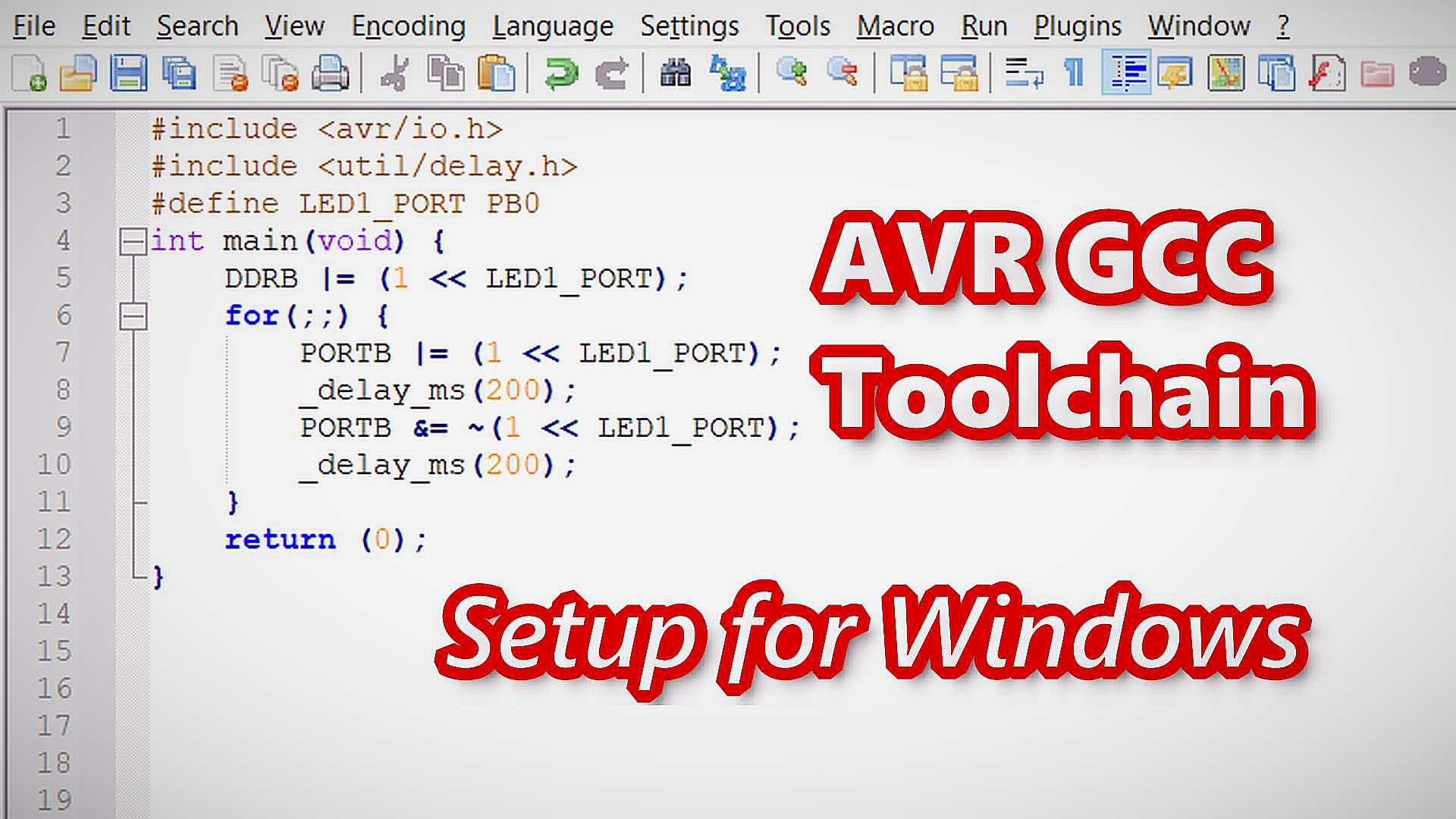Back in 2014, we wrote “WinAVR – Setup Guide” which became quite popular on our website.
What is WinAVR?

WinAVR is a great project or rather was. It was an installation package for Windows that contained everything you needed to compile your C or C++ code for AVR microcontrollers under Windows and most importantly, for people like me, it allowed us to do it in the text console.
Unfortunately, WinAVR has not been updated since 2010, so we decided to write an updated guide on how to install and setup the AVR GCC Toolchain manually – the way we do it for ourselves.
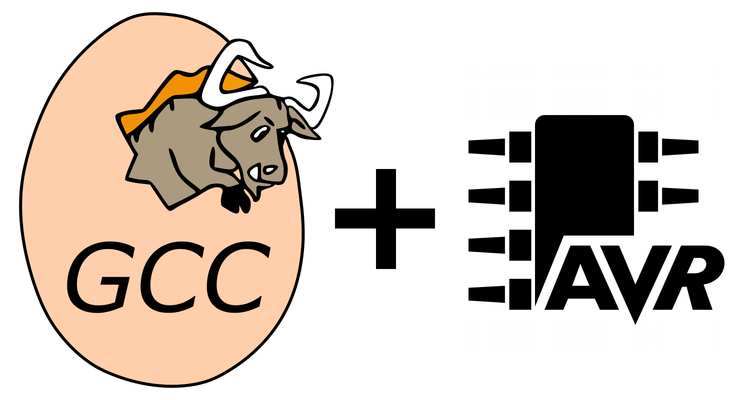
What is AVR GCC Toolchain?
The AVR GCC Toolchain is a collection of tools and libraries used to compile your code for the AVR microcontrollers. This collection includes a compiler, assembler, linker, and some libraries. Most of the tools are based on efforts from the GNU community (GCC stands for GNU Compiler Collection), and some others are developed by Microchip.
AVR GCC Toolchain – Setup for Windows
This guide will walk you through the steps on how to setup everything manually. There is no installation package that you could run and that will do everything for you.
👉 Continue to the “AVR GCC Toolchain – Setup for Windows” guide.
Please, give us feedback and suggestions below this post.